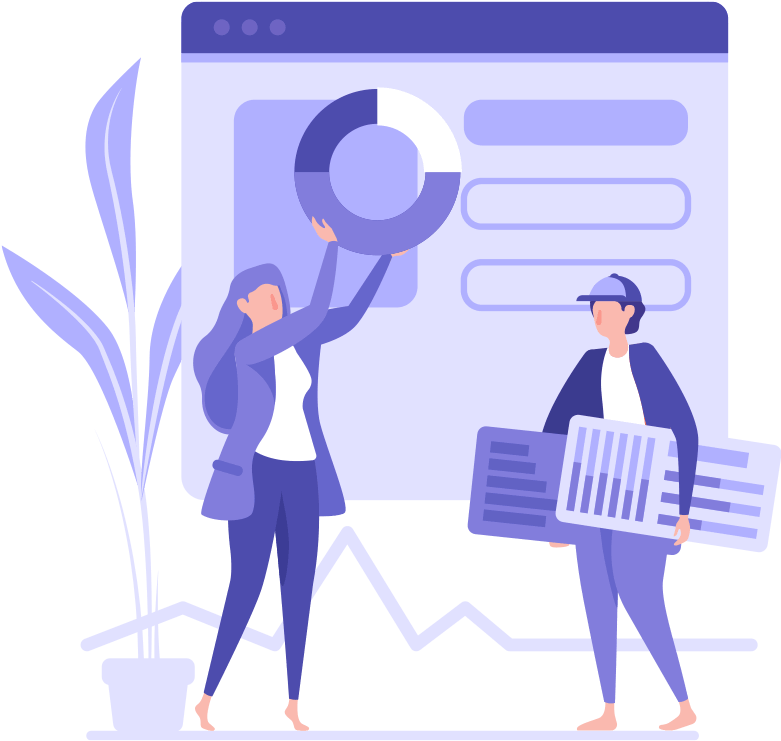We Started at 2012
We are fastest Growing B2B Branded Mobile and Accessories platform
GoWelMart is a decade old mobiles distribution channel that dynamically suits to all kinds of mobile dealers and we are highly committed to provide wide range of branded mobiles and accessories needs.
Thinking different and making it to succeed is the best part in serving the mobile dealers delightfulness that makes them travel with us for long way. We love new technologies that becomes the part of our client in communicating and transacting with us.
-
Registered Retailers13000+
-
Satisfaction100%